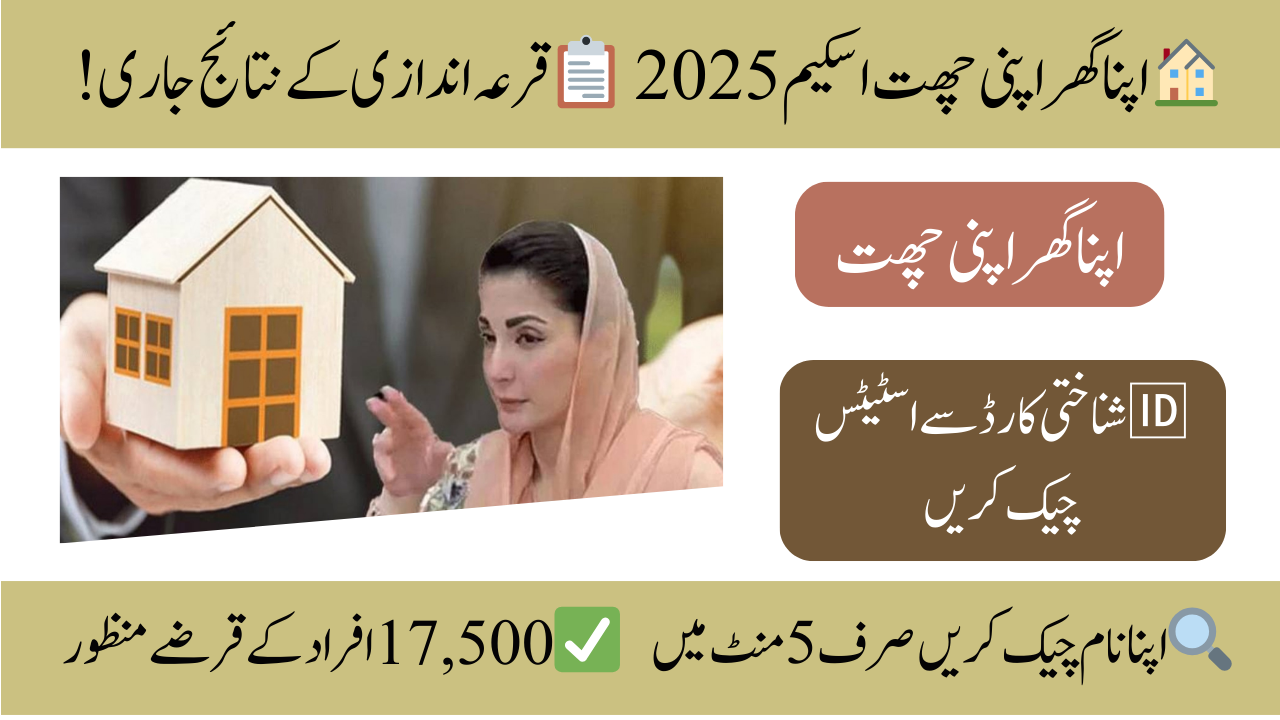The “Apna Ghar Apni Chhat” Scheme — launched by Chief Minister Maryam Nawaz — is a major government initiative to help low- and middle-income families in Punjab own a home. With 17,500 loans already approved, it’s time to check if your application was successful.
In this article, you’ll learn:
- 📲 How to check your loan status
- 📝 What documents are required
- 🧾 How to track your application easily
- 📋 District-wise approval data
- 🤔 Frequently asked questions
🏠 What Is the Apna Ghar Apni Chhat Scheme?
The Apna Ghar Apni Chhat housing program is designed to provide affordable housing loans to eligible families. Applicants can apply online, submit necessary documents, and receive up to PKR 2.5 million to build or buy a house.
🔍 How to Check Your Apna Ghar Apni Chhat Application Status
Here’s a simple step-by-step process to track your application:
🔗 Steps to Check Apna Ghar Apni Chhat Application Status
| Step | Action | Description |
|---|---|---|
| 1 | Visit Website | Go to acag.punjab.gov.pk and click “Apply Now” |
| 2 | Log In | Enter your CNIC number and password to access your profile |
| 3 | Go to “Application Status” | Find and click on the “Application Status” tab in the dashboard |
| 4 | Enter Tracking ID | Input the tracking ID you received during submission |
| 5 | Check Status | Click on “Check Status” to view your loan application result |
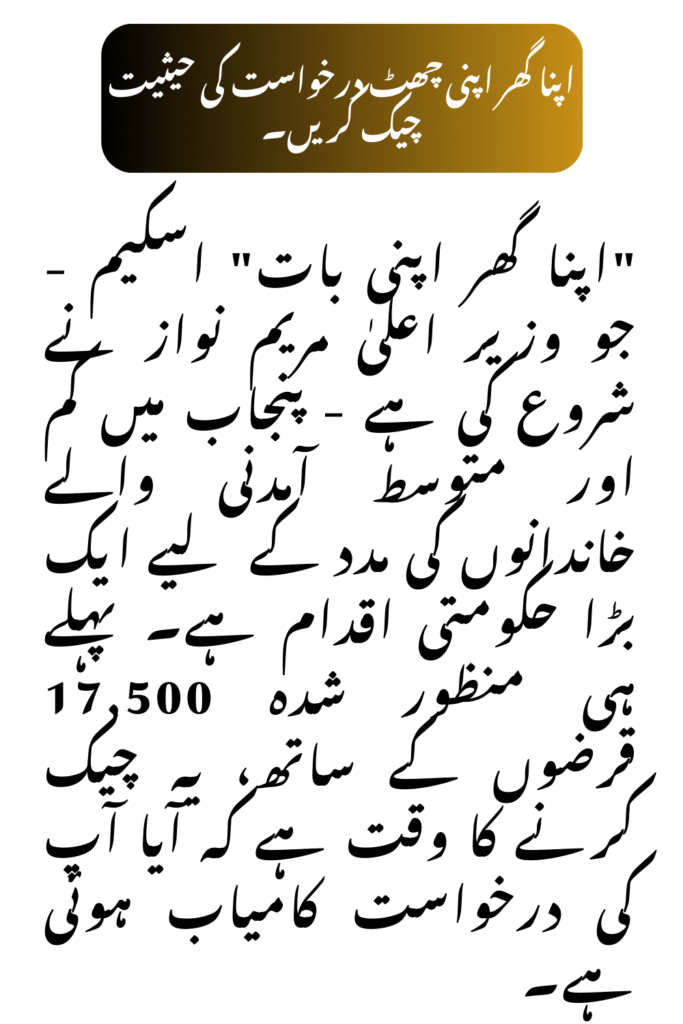
📢 Balloting Result Now Live – Check If You Got Approved!
The loan approval results are now live. You can check your name in the official district-wise list from the website.
👉 How to View Balloting Results:
- Go to acag.punjab.gov.pk
- Click on “Balloting Result List”
- Choose your district name
- Download the list or view it online
- Search your name, CNIC, father’s name, and other details
📍 Sample District Data (Faisalabad & Lahore)
| District | Total Applications | Loans Approved |
|---|---|---|
| Faisalabad | 4,375 | 316 |
| Lahore | 6,734 | 628 |
Each list includes:
- Applicant Name
- Father’s Name
- Gender
- CNIC Number
- Urban/Rural Area
- Plot Size Applied For
✅ Scroll through the list or use the search function to find your details easily.
📁 Documents Required for the Apna Ghar Scheme
Before applying or checking your status, make sure these documents were submitted:
- ✅ CNIC (Valid national identity card)
- ✅ Proof of Income (Salary slip, bank statement)
- ✅ Utility Bill (Electricity, gas, or water)
- ✅ Passport-size Photograph
- ✅ Affidavit (Declaration that you don’t own any property)
📞 ACAG Helpline – Need Help?
You can get help with login issues or application queries via phone or email:
- ☎️ Phone: 042-99213419, 042-99213428
- 📧 Email: info@phata.punjab.gov.pk
- 🕒 Available during working hours
💡 Why Apply for This Housing Scheme?
The Apna Ghar Apni Chhat Scheme is a golden opportunity for eligible residents of Punjab. Here’s why:
- 🏡 Government-backed housing loans
- 💰 Loan up to PKR 2.5 million
- 👨👩👧 Support for low and middle-income families
- 🖥️ Easy online application and tracking
❓ FAQs – Frequently Asked Questions
1. What is the last date to apply for the scheme?
🗓️ The deadline is January 31, 2025.
2. How do I check my application status?
Log in to acag.punjab.gov.pk with your CNIC and password, then go to Application Status.
3. How much loan can I get?
You may get up to PKR 2.5 million, based on eligibility.
4. Are there income limits?
Yes.
- Low-income: up to PKR 50,000/month
- Middle-income: up to PKR 100,000/month (combined household)
5. What if I don’t have a utility bill?
You’ll need to provide an alternate proof of residence approved by the authorities.
6. How long does it take to process the application?
Processing time may vary. Track updates by logging into your profile on the website.
🎯 Final Thoughts
The Apna Ghar Apni Chhat Scheme is a life-changing opportunity. With 17,500 applicants already approved, now is the time to:
✅ Check your loan approval status
✅ Prepare your documents
✅ Take the next step toward owning your dream home
📢 Coming Soon:
If your loan is approved, we’ll share the next steps to receive funds. Stay connected for updates.
👉 Stay updated or bookmark this page for real-time guidance.